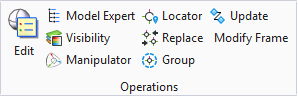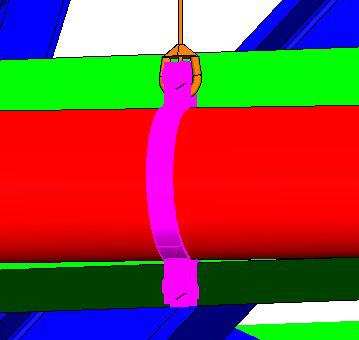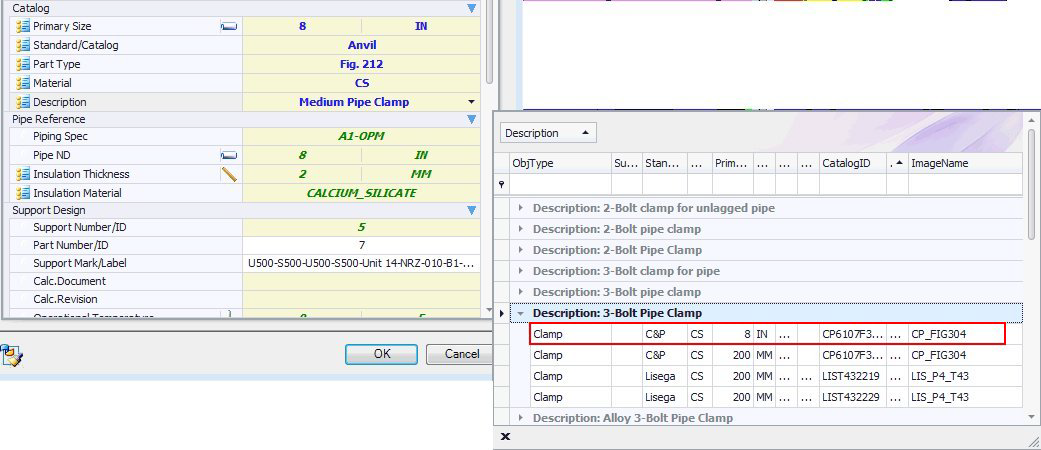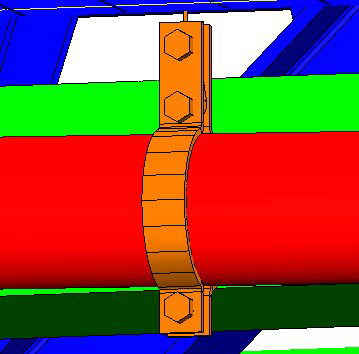Replace Support Vendor\Dimensions
 This option lets you select an
existing support component in the model, and replace the component with
another. This can be done with single support components, or with components
which are part of an assembly.
This option lets you select an
existing support component in the model, and replace the component with
another. This can be done with single support components, or with components
which are part of an assembly.
When you select the option, you are prompted to select the support component to replace. Click the component twice to display the Properties dialog.
For example, in the image below the Medium Pipe Clamp (which is a two bolt) will be replaced with a 3 bolt clamp:
In the Properties dialog, select a new component from the Catalog section:Select the new 3-bolt clamp option from the list to load its default properties. Because you are replacing an existing component, only the sizes which match the original clamp are available.
Once you have selected the new component and click OK, the component is replaced in the model.